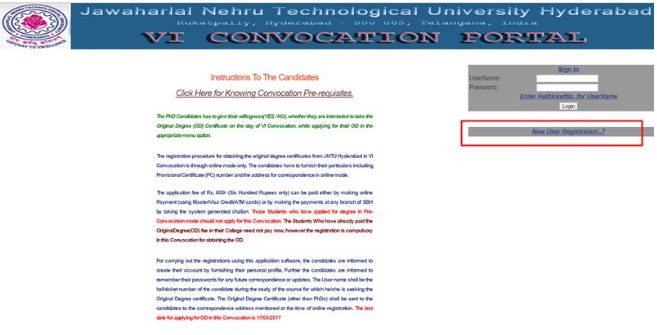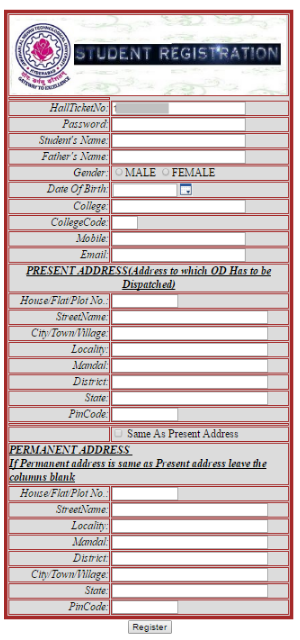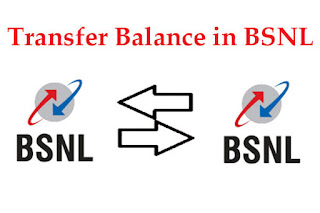Process to apply JNTUH OD Application & JNTUH Original Degree Fee & Status Details
JNTU Hyderabad OD: JNTU, Hyderabad has OD Notification on its official web sitei.e. epayments.jntuh.ac.in. The students who are eligible for the award of Degree during the academic years are hereby intimate to visit the Convocation Registration Web portal and submit the JNTUH OD Application. We know candidates are worried about details of jntuh od fee and procedure to get the OD from the university. So, read this article completely to get idea regarding JNTUH Original Degree Application Procedure.
Fee for JNTUH OD Application should be paid either by making online Payment by using Master/Visa Credit/Debit Cards or by making the payments at any branch of SBI using the online Challan generated by this Online OD Application.
JNTUH OD Status
Here we have also mentioned the complete procedure to apply for JNTUH OD online under JNTU Hyderabad for students who received their PC. Below we have provided complete information regarding how to check status of JNTUH OD. Scroll down and get more information if you are looking for How To Apply For OD in Jawaharlal Nehru Technological University, Hyderabad. Click on the below attachment to get the JNTU Hyderabad OD Application Form.Application Fees
The JNTUH OD Application Fee is Rs.600/- and has to be paid through online mode only. Online e-payment and late fee details will soon updated here. And those who have already applied for the JNTU Hyderabad OD in the Pre-Convocation mode need not apply.Fee for JNTUH OD Application should be paid either by making online Payment by using Master/Visa Credit/Debit Cards or by making the payments at any branch of SBI using the online Challan generated by this Online OD Application.
Fee payment procedure
- Please long on to this link: epayments.jntuh.ac.in
- After that link you can get new window.
- To Apply Original Degree you need to make a e-payment.
- On that window you can click for bank payment
- Follow the instructions for make a payment
- Take a print out copy of fee payment form for future usage.
Documents Required
- Scanned Copy of PC & Serial Number of PC.
- Scanned Copy of Color Passport Size Photograph.
- Scanned Copy of ID proof (College Identification Card, Indian Passport, Voter ID Card, Aadhar Card, Pan Card, and Driving License).
How to Apply for OD in JNTUH
All students of JNTUH facing problem for applying JNTU Hyderabad OD Application. For that reason we provide step by step Original Degree Apply Procedure through online. So, carefully read the guidelines for apply Jawaharlal Nehru Technological University, Hyderabad OD Tatkal Application Form.- First log on to the website epayments.jntuh.ac.in
- Then enter Certificate Type, Hall Ticket Number. and Payment Ref. Number
- Click on Login Button and confirm it.
- Select the Payment option and pay the Application fee
- Take Printout copy of the E-receipt of OD Application
- After one or two days Candidate need to login site
- Enter reference number (DU) of Payment and contact details etc
- Click submit button
- Give Details all the details such as Name, Father Name, Address etc
- Upload latest color Photo in the JPG or JPEG image format.
- Submit all the info
- Upload the Scanned copies of PC, SSC Certificate and Sem marks memo etc
- Unique number will be generated on your screen and note down it.
- Lastly download the Acknowledgement receipt.
- Within one or two months you will get your original degree via post.